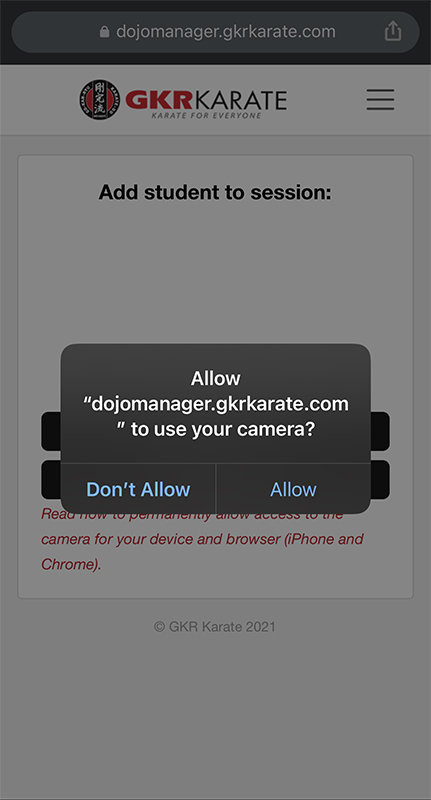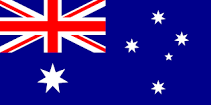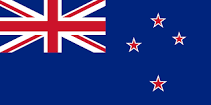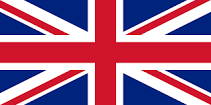We strongly recommend accessing the Dojo Manager using Safari on your iOS device. Safari allows you to automatically grant permission to the camera. Chrome on iOS won’t allow this.
If you’re using Chrome on your iOS device, you will need to allow camera access every time you add a new student.
- Visit the Dojo Manager site and tap the Add Student to Session button
- Tap Allow when the camera access message appears
- Repeat for each student you add